
Best Educational Apps for Children
Many parents on Long Island are searching for applications to keep their children learning and engaged, but aren’t sure where to find them. As the leading Long Island Parent Magazine, Your Local Kids Source has suggestions for some great downloads to start with, and how to go about selecting age-appropriate apps for your child to enjoy.
First, be sure to set up the parental controls on the platform your child will be using. Many tablets come equipped with settings that can be configured based on the age of your child. If it is a feature your tablet offers, a good idea is to set up a security pin to be required before any purchases can be made. This will prevent the headache of any accidental charges occurring without your consent. Many platforms also feature a way to restrict application access by user, which will assure that your children avoid any applications that may not be age-appropriate.
When choosing an application, be sure to check the recommended age or grade level. Scroll through the reviews to see what other children or adults thought; and be sure to check if it offers ‘in-app purchases’. Many free applications operate on a type of trial basis, where they allow a user to reach a certain level or timespan, before they require a ‘full’ or ‘premium’ version be purchased; so be wary. The best way to get the feel of an application is to play through it yourself, or alongside your child, before the tablet is offered to them for independent use.
A helpful place to start with suggestions for age-appropriate apps is your child’s school. Many schools have tablets they will provide to students for interactive lessons, and many teachers know of popular educational websites that offer apps for kids. One such program is IXL; which offers a kid-friendly math and language arts app for the iPad, Kindle, and Android operating systems.
Focus on the subject areas your child needs the most improvement in. If your child is interested in reading, Hooked on Phonics offers two great apps – Learn to Read for less experienced readers, and Reading Pro for older children that have had more practice, but still struggle. For children with difficulties in verbal communication, TapToTalk is a free application that can give children with special needs a voice of their own.
You and your child can discuss what type of applications they are interested in; and you can scan the list of top downloads together. For some helpful suggestions along with comments and reviews from other parents, check out Common Sense Media. Be sure to set a time limit while your child is using any tablet or other electronic device; and be sure to set a good example by unplugging from technology alongside them for some quality family time.
For more helpful educational resources, check out Your Local Kids’ Long Island Education and Enrichment Guide.

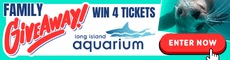






Leave a Reply
You must be logged in to post a comment.